In the world of digital signage, color isn’t just an aesthetic choice – it’s a powerful tool for capturing attention, communicating a brand’s identity, and guiding viewer emotions. Whether you’re using WPsignage to create displays in retail stores, educational institutions, or corporate offices, understanding how to choose and combine colors can transform your signage from ordinary to exceptional.
Understanding Color Theory Basics
Before diving into color choices, let’s take a quick look at color theory. Digital signage relies on RGB (Red, Green, Blue) color, which is different from printed material that uses CMY (Cyan, Magenta, Yellow). This is because digital screens use additive color – they create colors by adding light, which is why screens appear vibrant. Here are three essential elements of color theory that can help when choosing colors:
- Hue: This is simply what we think of as color – red, green, blue, etc.
- Saturation: The intensity of a color. Higher saturation creates vivid colors, while lower saturation can create softer, more muted tones.
- Brightness (or Luminance): This measures how light or dark a color appears. Adjusting brightness can make colors feel light and airy or deep and intense.
For example, on a bright, high-contrast screen, a high-saturation red can be powerful and eye-catching, while a soft, low-brightness blue may create a calm, soothing effect.
Color Psychology: Evoking Emotions and Building Brand Identity
Colors can have a profound effect on emotions, which can influence how people respond to digital signage. Here’s a quick guide to some common colors and their psychological effects:
- Red: Passion, urgency, energy. Often used to grab attention and create excitement but can be overwhelming if overused.
- Blue: Trust, calm, reliability. Frequently used in corporate settings to create a sense of stability and professionalism.
- Green: Freshness, growth, balance. Often associated with nature and sustainability, making it ideal for brands promoting eco-friendly values.
- Yellow: Happiness, optimism, caution. A bright color that catches the eye, though it should be used with care as it can be overwhelming.
- Black and White: Versatile neutrals. Black conveys sophistication and elegance, while white implies cleanliness and simplicity.
When choosing colors for your digital signage, think about the emotions you want to evoke. If your brand is rooted in trust and calm, blue might be a primary color choice. If you’re promoting a sale or a time-sensitive offer, red could create the urgency needed to draw in viewers.
Choosing Color Combinations for Readability and Impact
Readability is one of the most important aspects of digital signage, especially in environments where people may only glance at your screen briefly. High-contrast combinations, like black on white or white on black, are among the easiest to read. Here are some tips for choosing effective color combinations:
- Complementary Colors: Colors opposite each other on the color wheel, like red and green, create vibrant contrast. This works well when you want to make a strong impact.
- Triadic Colors: Choose three colors evenly spaced around the color wheel (e.g., red, yellow, blue). This creates a balanced, dynamic look.
- Analogous Colors: Colors next to each other on the color wheel, like blue and green, create harmony and are pleasing to the eye.
For instance, a screen advertising summer products could use a warm, triadic color scheme (like orange, yellow, and red) to evoke a feeling of warmth and excitement. Meanwhile, a cool analogous scheme (like blue, teal, and green) might work well for a calm, nature-inspired theme.
Brand Consistency Across Signage
Brand colors are an essential part of identity, and using them consistently across all signage reinforces that identity. By incorporating your brand colors into your digital signage, you create cohesion between physical and digital spaces, making your brand more recognizable.
Using WPsignage’s color customization features, you can effortlessly match your signage to your brand’s palette, creating a seamless experience for customers.
Accessibility in Color Choices
Color accessibility ensures that your content is legible for everyone, including people with color blindness or visual impairments. Tools like Color Contrast Checker can help you ensure your text has enough contrast against its background. Here are some quick tips:
- Aim for high contrast, especially with text, to improve readability.
- Avoid color combinations that can be hard to distinguish, such as red and green, which can be problematic for colorblind viewers.
- Consider using icons or patterns along with colors to convey information.
Practical Tips for WPsignage Users
WPsignage makes it easy to customize your colors and create eye-catching displays. Here are some practical tips:
- Experiment with Different Color Schemes: Don’t be afraid to try out different combinations in the WPsignage editor until you find one that works well.
- Gather Feedback: Show your designs to colleagues or clients and ask them about readability, appeal, and emotional impact.
- Test Your Signage in Real Environments: Colors can appear differently depending on lighting conditions, so it’s a good idea to preview your signage on the actual display screen.
Conclusion: Make Colors Work for You
Color is a powerful tool in digital signage, helping to capture attention, evoke emotions, and reinforce your brand. With WPsignage, you have the tools you need to create engaging and effective signage. Start experimenting with color, and discover how the right combination can make your digital displays more impactful.
Finding Color Inspiration Online and Using Browser Extensions
If you’re looking for fresh color ideas, the internet is an endless source of inspiration! Here are some quick tips for finding and using colors that will make your digital signage stand out:
- Explore Design Platforms: Sites like Pinterest, Behance, and Dribbble are full of design projects showcasing various color schemes. You can search for specific keywords like “digital signage color palettes” or “modern color schemes” to find examples that resonate with your brand or message.
- Use Browser Extensions to Capture Colors: Tools like ColorZilla (Chrome and Firefox) or Eye Dropper (Chrome) are handy browser extensions that allow you to pick colors directly from any webpage. Simply install the extension, hover over an inspiring color you see online, and capture its hex code. This is especially useful if you find a color scheme you love and want to recreate it on your signage.
- Try Online Color Generators: Websites like Coolors, Adobe Color, and Paletton allow you to create, adjust, and save color palettes easily. You can also upload an image that inspires you, and these tools will generate a color palette based on that image.
Using these resources, you can discover new color ideas and easily match them in WPsignage to create professional, eye-catching displays that align with current design trends.
Why Working with a Graphic Designer Can Elevate Your Signage
While DIY color selection and design tools can help you create effective signage, there are times when working with a graphic designer can truly elevate your content. A professional designer brings expertise in color theory, composition, and brand alignment—skills that can transform your digital signage into a memorable experience for your audience.
Here’s why hiring a designer can be worth the investment:
- Tailored Brand Integration: Designers have the training to align color choices with your brand’s identity and message, ensuring a cohesive and professional look across all signage.
- Understanding of Visual Hierarchy: A designer can help you prioritize information, choosing colors and layouts that guide viewers’ attention naturally from key elements to supporting details.
- Access to Creative Resources: Many graphic designers in the WordPress community have access to design tools, assets, and plugins that go beyond the basics, allowing for sophisticated visual effects that stand out.
Finding a Designer in the WordPress Ecosystem
The WordPress community has a vast pool of talented graphic designers and digital signage experts who understand the platform’s nuances. You can find designers who specialize in digital signage on platforms like WordPress.org, Upwork, and Fiverr, or through dedicated WordPress design agencies. Many designers in the ecosystem are familiar with WPsignage and similar tools, making it easy to collaborate on a professional look that leverages WordPress’s capabilities.
By partnering with a designer, you can focus on your core business while benefiting from signage that not only looks great but also makes a lasting impression on your audience.

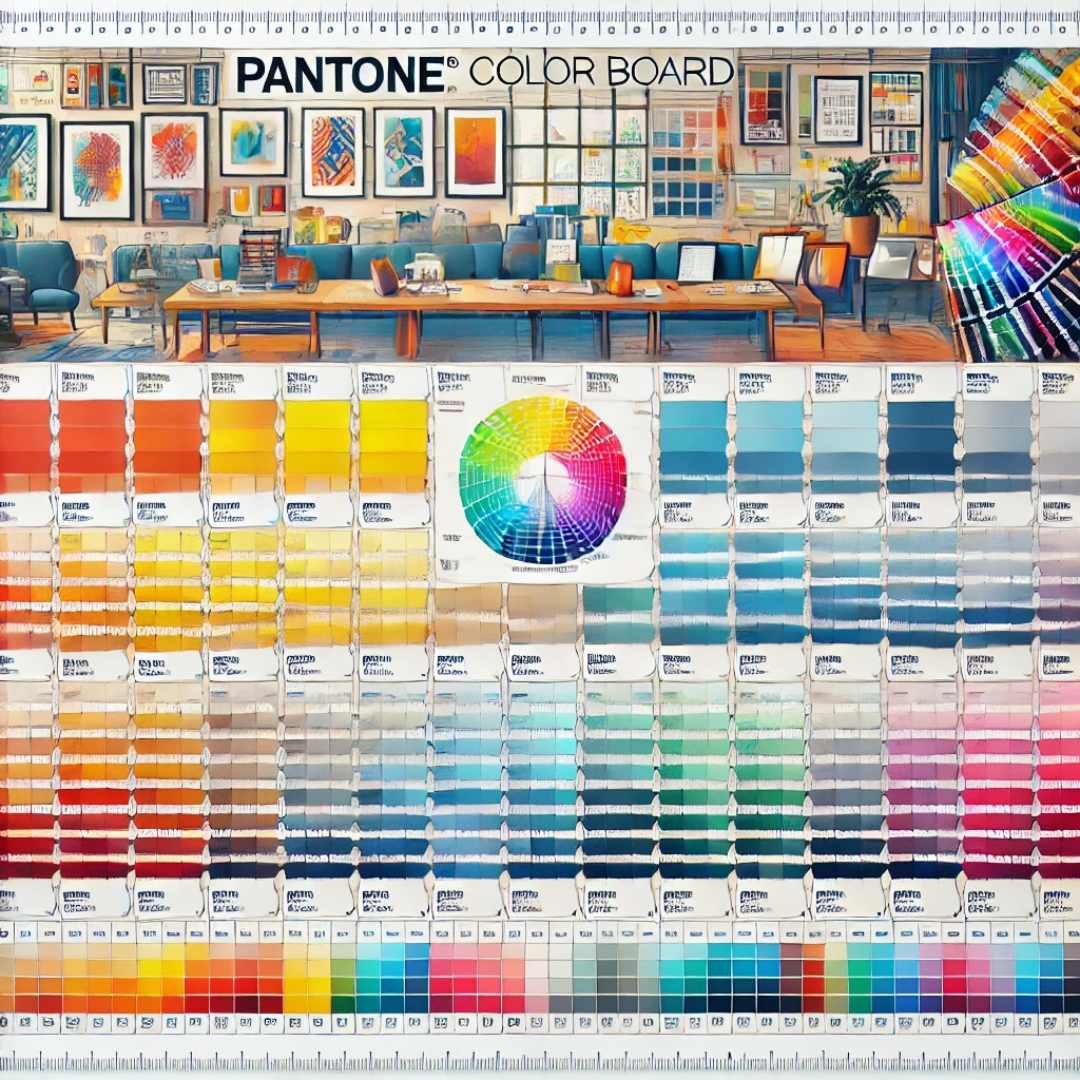
Leave a Reply